An enhancement of the Send To system menu
Added x64 versionSingle installer for localized versions (English, French, German, Italian, and Spanish), and platforms (x86, and x64)Fixed minor bugs in "Default Mail Recipient", "Recycle Bin", and "Run..." applications
Changes
Added x64 versionSingle installer for localized versions (English, French, German, Italian, and Spanish), and platforms (x86, and x64)Fixed minor bugs in "Default Mail Recipient", "Recycle Bin", and "Run..." applications




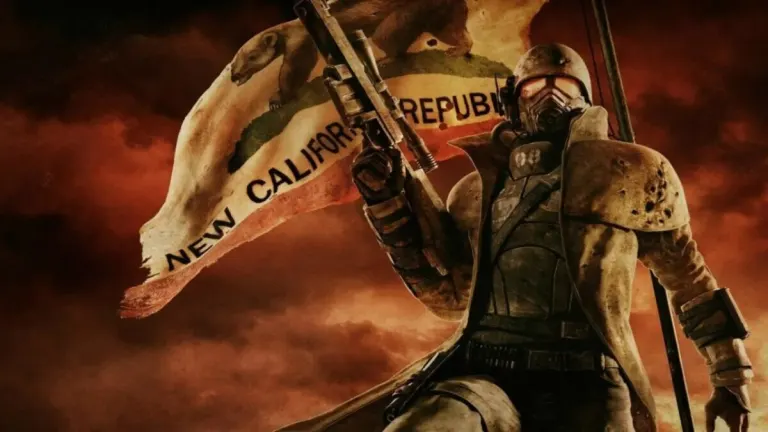






User reviews about Send to Toys
Have you tried Send to Toys? Be the first to leave your opinion!